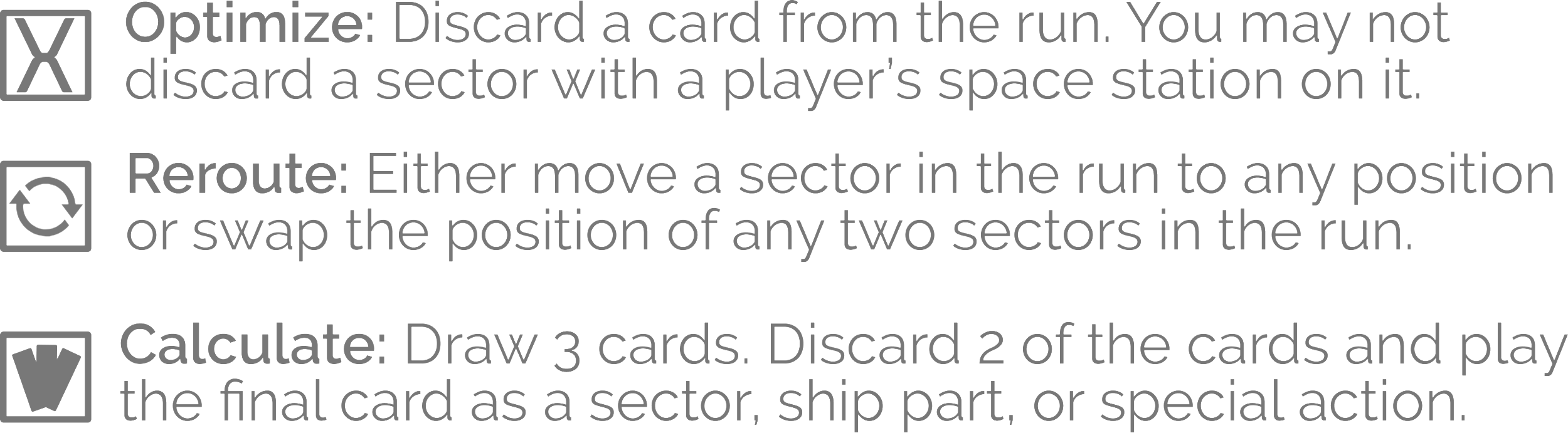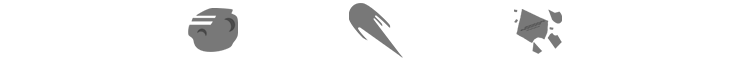Kepler Run Rules
a game by Orion McClelland
It is the dawn of interstellar travel. New technologies enable star pilots to overcome stellar debris, warped space, and black holes to unlock the vast riches of the galaxy. Mass production has finally put these technological marvels in reach of the private sector – and like any good spacefaring civilization, you must capitalize on the opportunity!
In Kepler Run, you play an independent spacerunner competing to fulfill lucrative contracts and strike it rich. With your runner know-how, plus a little bit of planning and luck, you can be the first to complete the Kepler Run.
OBJECTIVE
Kepler Run is a drafting game played over 3 rounds. At the end of the game, the player with the most Victory Points wins. You gain VPs by discovering new sectors, collecting resources, completing deliveries, and reaching the end of the Kepler Run.
VPs are counted with VP tokens. The number of VPs a player has collected is public throughout the game.
COMPONENTS
Anatomy of a Card
Setup
Shuffle the deck of game cards and place it to the side of the play area.
Place the Port next to the deck. Reveal 2 game cards and place them to the right of the Port, then place the Kepler card at the end of the row. This row is the Kepler Run.
Deal each player a random ship card. Place your ship card face-up in front of you as shown, and place a booster card below it. Take all pieces that match the color of your ship card.
Each player takes 4 module cubes. Place your modules in the first 4 boxes of your hold on your ship card.
Each player takes 3 contracts (1 of each type). Your contracts are held in your hand and hidden from other players.
First player
The last player who visited space goes first. In the event that no one at your table has been to space, then the last player who received a delivery goes first.
The first player places their player pawn at the top of the Port card. Going clockwise from the first player, each other player places their pawn on the Port card below the previous player. This is the starting turn order.
How to play
Kepler Run is played in 3 rounds. Each round has 4 phases: Drafting, Flying, Scoring and Cleanup.
Drafting Phase
In the Drafting Phase, you explore new sectors, improve your ship, and take special actions.
2 player variant rules
If you are playing with 2 players, instead reveal a total of 7 cards during the draft. Each player drafts a total of 3 cards, with the last card drafted in initial turn order.To begin the draft, reveal 2 cards per player plus 1 and place them face-up in the middle of the play area. (For example, in a 4-player game, reveal a total of 9 cards.)
Starting with the first player and proceeding in turn order, each player drafts 1 card and immediately plays it.
After each player has drafted their first card, each player drafts a second card in reverse turn order, starting with the last player. (Note that this means the first player drafts the first and last card during this phase.)
Playing your card
Each time you draft a card, you must immediately play it to take one of the following actions:
Discover a sector
Gain a module
Add a ship part
Use a special action
Discover a sector:
Place your card at the end of the Kepler Run (after the last sector, but before Kepler). Immediately gain 1 VP token.
(If you run out of space, you may need to create a second row for the Kepler Run.)
Gain a module:
Discard your card to gain 1 module and place it in your hold. (Discarded cards are placed face-up in a discard pile to the left of the game card deck.)
If you do not have any empty spaces in your hold, you can’t take this action.
Add a ship part:
If your card has a ship part icon (with a blue or yellow background), you may add it to your ship by spending 1 module from your hold for each wrench icon next to the part.
Place the card under your ship, with the ship part icon on the right. It can now be used during the Flying Phase (see Activating Ship Parts).
If you do not have enough modules to pay for a ship part, you can’t take this action.
Play a special action:
If your card has a special action icon (with a grey background), you may perform the action indicated on the card.
After you finish your action, place the card to the left of your ship, oriented vertically with the gray area at the top. It is now a delivery that you can make on your run to score extra VPs (see Making Deliveries).
Ending the Draft:
After all players have drafted 2 cards, add the leftover card to the end of the Kepler Run.
Discarding Your Booster
You may discard the booster card you started with at any time during the Drafting Phase to gain 1 module and place it in your hold. You can immediately spend this module. Note that if you discard your booster, you lose the ship part on it! (see Activating Ship Parts in the Flying Phase section)Flying Phase
In the Flying Phase, you must attempt to traverse from the Port to Kepler, using your fuel and ship parts.
Preparing for Takeoff
First, each player secretly selects 1 of their contracts and places it face-down in front of them. This is the contract they are attempting to complete on their run.
Then, each player gains 1 fuel cube for each module in their hold and places it on top of their chosen contract. You may also choose to move fuel from your hold onto your contract.
The fuel on your contract is in your fuel tank and is available to you on your run. Fuel that remains in your hold cannot be spent on your run, and is stored for future rounds. (Don’t take fuel if you don’t think you’ll need it – any fuel in your fuel tank that you don’t use will be discarded at the end of the round!)
braving the run
Once all players are prepared, each player takes a turn to attempt the Kepler Run, beginning with the first player and proceeding in turn order.
On your turn, you may move through sectors towards Kepler until you can’t or don’t want to move further.
Each time you move to the next sector, you must pay the fuel cost at the top of the sector you currently occupy. (Note that your first move from Port is always free.)
Fuel costs are always paid out of your fuel tank (the cubes on your contract card). Spent fuel is returned to the common supply.
EXPLORING SECTORS
Each time you enter a new sector, immediately apply any bonuses or penalties based on the sector type (see right).
Sector Resources
Sectors may have resource icons (asteroids, comets, or salvage). During the Scoring Phase, you will gain rewards based on the number of resource icons you traveled past that match your contract (see Resource Rewards).
Space Stations
Ending your run in a sector featuring a space station icon will allow you to place a space station token there during the scoring phase. Whenever you enter a sector with one of your space station disks on it, you immediately add 2 fuel to your fuel tank.
Activating ship parts
At any time during your run, you may choose to activate a ship part attached to your ship.
To activate a ship part, spend 1 fuel from your fuel tank for each pip below the part. Resolve the part’s effect, then slide it to the right to show that it has been activated. Once a part has been activated, it can’t be activated again this round.
If you do not have enough fuel left in your fuel tank to activate a ship part, you can’t activate it.
activating Engines
Engines (ship parts with a blue background) allow you to ignore the fuel cost of moving through sectors of a specific type.
If the sector type icon on your engine matches the sector you occupy, you may activate the engine to move to the next sector without spending fuel.
activating Ship Engines
Each ship card comes with a powerful ship engine built in. You may always move to the next sector at no fuel cost while in a sector matching your ship engine. You may do this any number of times during the run.
MAKING Deliveries
If you have any delivery cards from special actions that you took, you can make deliveries to gain extra VPs.
Each delivery has a sector type icon printed on it to the left of the special action icon. The first time you enter a sector of the correct type during your run, gain 1 VP token, then slide the card up to show that it has been activated. Once you’ve made a delivery, you can’t score it again this round.
You may only make 1 delivery in each sector. If you have multiple deliveries with the same sector type, you must visit multiple sectors of that type to deliver them.
ENDING YOUR RUN
Your run ends when you can’t afford to move further, you don’t wish to move further, or you have reached Kepler. It is now the next player’s turn.
Once all players have had a turn, move on to the Scoring Phase.
Scoring Phase
In the Scoring Phase, you earn benefits from the contract you chose at the start of your run.
All players reveal their contracts, then gain VPs and/or other bonuses based on the results of their run.
Reaching Kepler
The player who is closest to Kepler gains the VP printed in the bottom left corner of their contract. (Ties are broken in favor of the player with the most fuel remaining in their fuel tank; if there is still a tie, it goes to the player who is first in turn order.)
All other players instead receive the bonus in the lower right corner of their contract:
3F: Add 3 fuel to your ship’s hold.
1M: Add 1 module to your ship’s hold.
Space Station icon: Place a space station on any sector you entered on your run where you do not currently have a space station (including sectors where the space station icon is covered). When placing your station, cover any space station icons on the sector, if present.
Resource rewards
Next, each player collects rewards for resources they have collected that match the icon shown on their contract.
To determine your resource reward, count the total number of resource icons of the correct type on each sector you entered on your run (including the sector you currently occupy). This means you will count all matching resources from Port up to your current position.
If you reached Kepler, you count all matching resources on the entire Kepler Run. (Note that Kepler itself has 1 resource icon of each type.)
You may choose to take either 1 VP or 1 fuel (placed in your hold) for each resource you collected.
SPACE STATIONS
If you end your run on a sector with a space station icon, you may place one of your colored disks on the sector. All players that ended their runs on this sector may place a space station token simultaneously, stacking as necessary. Place your disks covering the space station icon. You’ve all established space stations!
Space stations are worth bonus VPs at the end of the game, and allow you to refuel on future runs. Whenever you enter a sector with one of your space station disks on it, you immediately add 2 fuel to your fuel tank.
Once a space station icon is covered, other players may not place a space station on it. You may never have more than 1 space station disk in a sector. If you have no space station disks left, you may not place a new space station.
Cleanup Phase
During cleanup, players prepare for the next round.
discard completed contracts
Each player sets the contract they just completed to the side (face-up so other players can see it).
Once you have completed a contract, you may not use it again for the rest of the game. (This means that you will end up playing all 3 of your contracts over the course of the game, so choose carefully!)
return to port
The player who was closest to Kepler places their pawn at the top of the Port card, indicating they are the new first player. Then, going from closest to furthest from Kepler, each other player places their pawn on the Port card below the previous player. This is the new turn order.
Ties are broken in favor of the player with the most fuel remaining in their fuel tank. If there is still a tie, it goes to the player who was previously first in turn order.
Ready ship
Discard any leftover fuel in your fuel tank to the supply. (It does not go back to your hold!)
Ready any ship parts or deliveries by sliding them back to their original position.
You are now ready to start the next round!
Final Scoring
At the end of the 3rd Cleanup Phase, the game ends and players tally their final scores.
Each player gains a bonus 2 VP for each space station they have on the Kepler Run. The player with the space station closest to Kepler gains a bonus 3 VP. (In case of a tie, all tied players gain 3 VPs.)
The player with the most total VPs wins!
Ties
In case of a tie, the player with the most remaining fuel in their hold wins. If you are still tied, you become bitter rivals for all eternity. Or bask in a glorious shared victory. Your choice!
Credits
Game Design Orion McClelland
Graphic Design Orion McClelland
Publishing Orion McClelland
Rules Copy Zintis May and Orion McClelland
Rules Edits Jeff Fraser
Video Production Orion McClelland
Software Engineering and Infrastructure Orion McClelland